Show more
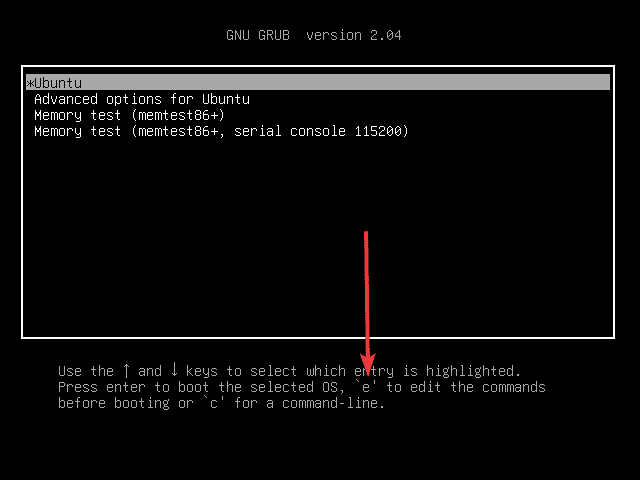
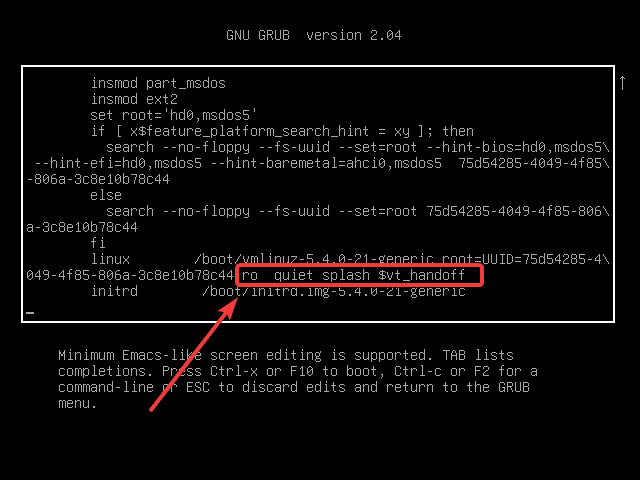
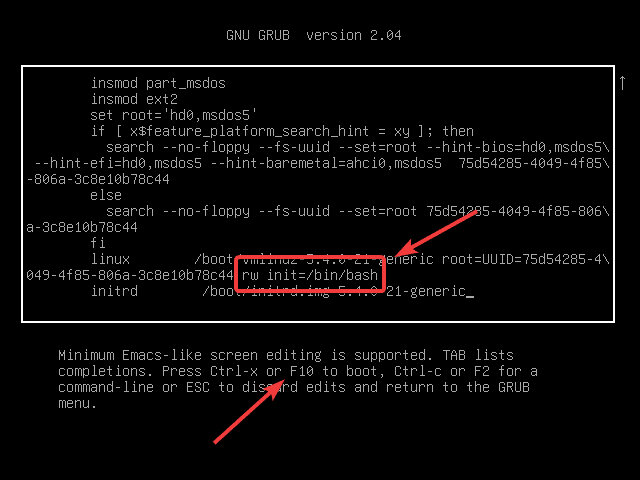
netstat -nlp | grep 9090
ssh-keygen -t ed25519 -C "$(whoami)@$(uname -n)-$(date -I)"
https://wiki.archlinux.org/title/SSH_keys
openssl rand -hex 16
python -c 'import secrets; print(secrets.token_urlsafe(20))'
wget -r -l 10 --ask-password ftp://username@hostname/path
df -h # find the name of the volume, e.g. /dev/mapper/ubuntu--vg-ubuntu--lv
lvextend -l +100%FREE /dev/mapper/ubuntu--vg-ubuntu--lv
resize2fs /dev/mapper/ubuntu--vg-ubuntu--lv
tar?tar -czvf dir.tar.gz $some_dir
tar -xzvf dir.tar.gz
ro quiet splash $vt_handoff with rw init=/bin/bashmount | grep -w / to check for read and write access (/dev/sda5 on type ext4 (rw,realtime))passwd to change the root passwordSource: https://www.snel.com/support/how-to-reset-the-root-password-in-ubuntu-22-04/
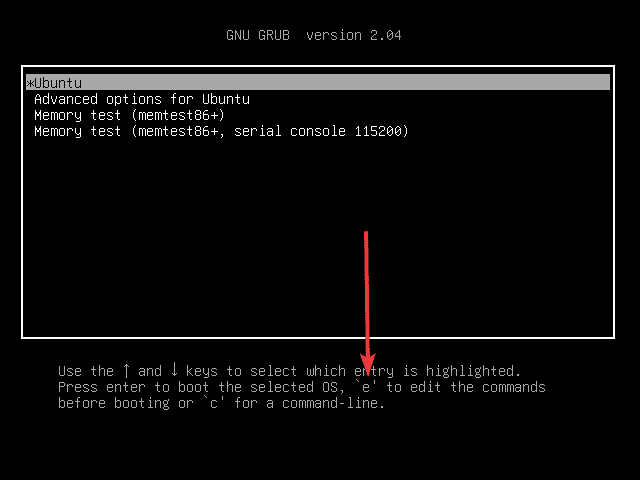
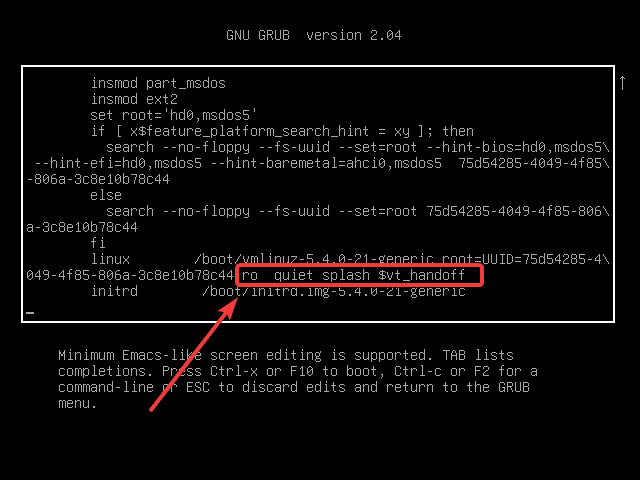
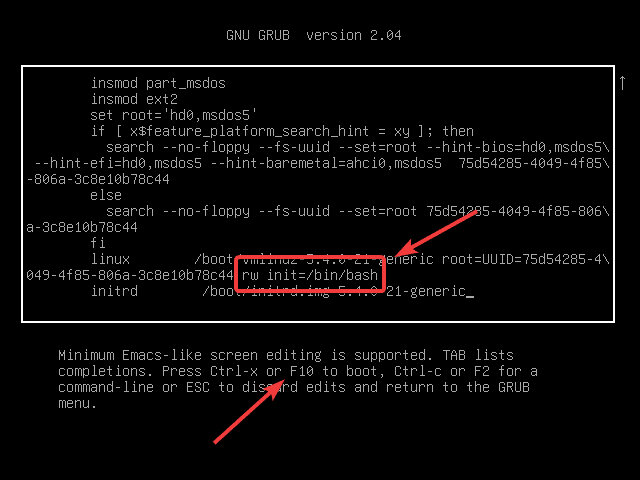
Using hashdeep:
md5deep -r -l ${DIRECTORY} | sort | md5sum
cp /usr/share/applications/slack.desktop ~/.local/share/applications/
Edit this line:
Exec=/usr/bin/slack --enable-features=UseOzonePlatform --enable-features=WaylandWindowDecorations --ozone-platform-hint=auto --ozone-platform=wayland %U
Source: https://wiki.archlinux.org/title/Wayland#Electron
xdg-settings set default-url-scheme-handler slack slack.desktop
Add this to ~/.bashrc:
alias c='autoconda run'
complete -F _command c
.venv?Create pyrightconfig.json in your project root:
{
"venvPath": ".venv",
"venv": ".",
"pythonVersion": "3.12"
}
Reference: https://github.com/microsoft/pyright/blob/main/docs/configuration.md
conda install duckdb-cli
SET autoinstall_known_extensions=1;
SET autoload_known_extensions=1;
SELECT * FROM 'test.parquet';
Reference: https://duckdb.org/docs/data/parquet/overview.html